go-pdqsort - Pattern Defeating Quicksort in Go
go-pdqsort is my implementation of pattern defeating sort in golang. I knew about pattern defeating sort from rust’s standard library documentation. I’ve never heard about this algorithm and it immediately intrigues my interest. I googled about it and found the original implementation and their discussion threads on hacker news and reddit. Then I read the technical report from Orson Peters. The key observation from the algorithm is that merely reducing the miss rate from CPU branch prediction, it would make the sorting speed greatly improved (no need to flush the cache line etc), so the technique adopted was to put the index of the array in the buckets and don’t swap them immediately, but put them in the right bin and swap them in one batch at the end of the loop. This works perfectly in the language with zero cost abstraction like C/C++ and Rust. I wasn’t sure about that would work in the heap-managed languages like golang, python and ruby etc, since most of the things are on the heap (with pointer indirection) and often results into cache misses, the impact of branch prediction miss rate might be neglectable. (For sure it would depend on the escape analysis in golang compiler, it would put the things on stack if it doesn’t escape in general). Though my hunch was that it would be slower, it still a good practice to implement the algorithm by myself so that I would get to know the details of the algorithm. And here are the results
| implementation | speed |
|---|---|
| pdqsort | 80874 ns/op |
| std-lib sort | 69828 ns/op |
I am not sure about what std-lib’s sort is, but it looks like introsort since it switches to heapsort when the recursion is too deep, and it incorporates the techniques from shellsort as well, but the main part is still Bently’s quicksort technique. You can tell from the result that pdqsort is significantly slower than std-lib’s sort, probably due to the overhead of those memory batch swap, where it triggers extra allocation or cache eviction, pretty much as expected.
If you are interested in the algorithm, you could check out the code by yourself.
Travel Planning with Trello
As a frequent traveller who has been to 55+ countries/regions, I know that travel planning is a time consuming process. I enjoyed the process pretty much as it would get me to know the destination and the culture more. Being to the destination is only small part of it. However, planning it with the right tool definitely would make your life much easier.
I was quite used to put everything into one Google Doc. I have been using the template I created for myself all over these years. I would revise the template from the experience from the journey to make sure the template is thorough and it could handle 90% of the scenario. Whenever I am about to plan my next trip, I’ll just copy from my template and dump the materials and the links to the wikitravel and blog posts into the Google Doc and use it as a draft to plan my trip.
Until I find a significant better way to do it. It’s part of the movement I set for myself to make most of the things in my life to be managed by Trello. I would centralize the notification/update by integrating the crawler and Trello API. But soon I found that Trello is especially suitable for travel planning. This blog post is not sponsored by Trello but I whole-heartedly think so.
Travel planning is a classic type of tasks that has the following properties:
- Start from a simple idea and expanded into details and converge to a final plan
- The final outcome is a detailed itinerary with contingency plan.
- Itinerary alone is not enough. Analytical reporting is required since you need budgeting.
Therefore at least to me, a good software for travel planning need to have the following features:
- A pin board to collect the materials you are gonna to read.
- Easy to re-organize and label items to suit your need or your mind map looks like.
- Rich media supports
- It provides APIs so that you could export and analyze it with a proper tooling.
- Synchronization and Offline access.
And Trello just matches all of them to me as the time of Aug 2019, and this is how I use it.
At the brainstorming phase, I would install the Send-to-Trello button to my Firefox. Whenever I looked up a relevant blog post and I don’t have time to read it full, I would use Send-to-Trello button to save it later. Usually I would create a List in Trello and name it as Lead.
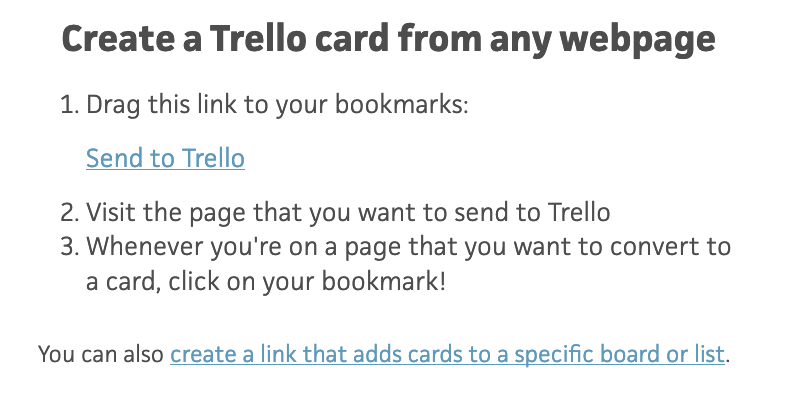
And I would read them and create the digested steps into Cards and organize them into days. This is an iterative process, I would first focus on the ballpark schedule so that I could put everything into the my scheduled numbers of days, and make sure the big transporation items are possible to tickets in the budget. In the later iterations, I would add more detailed steps including the ticket and transfer information etc, so that I could just follow the instructions when I am on the road. The Card design just makes this iterative process easy and intuitive.
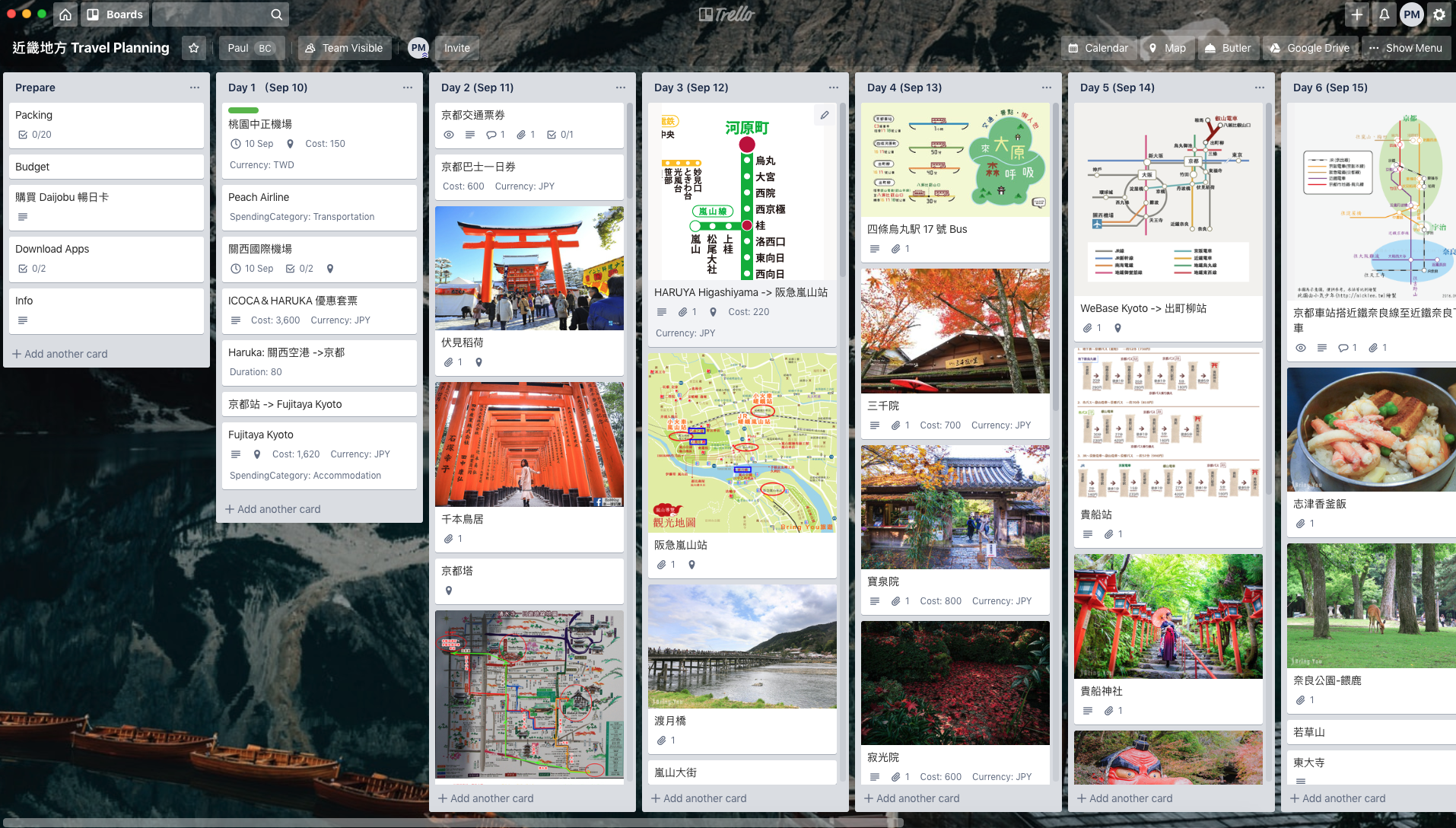
With the Adds-on, Trello could even show you the Map View of your cards, it’s especially useful when you are planning the places you would like to visit in the city. You could see the obvious clusters for the markers on the map, and put them in the same day.
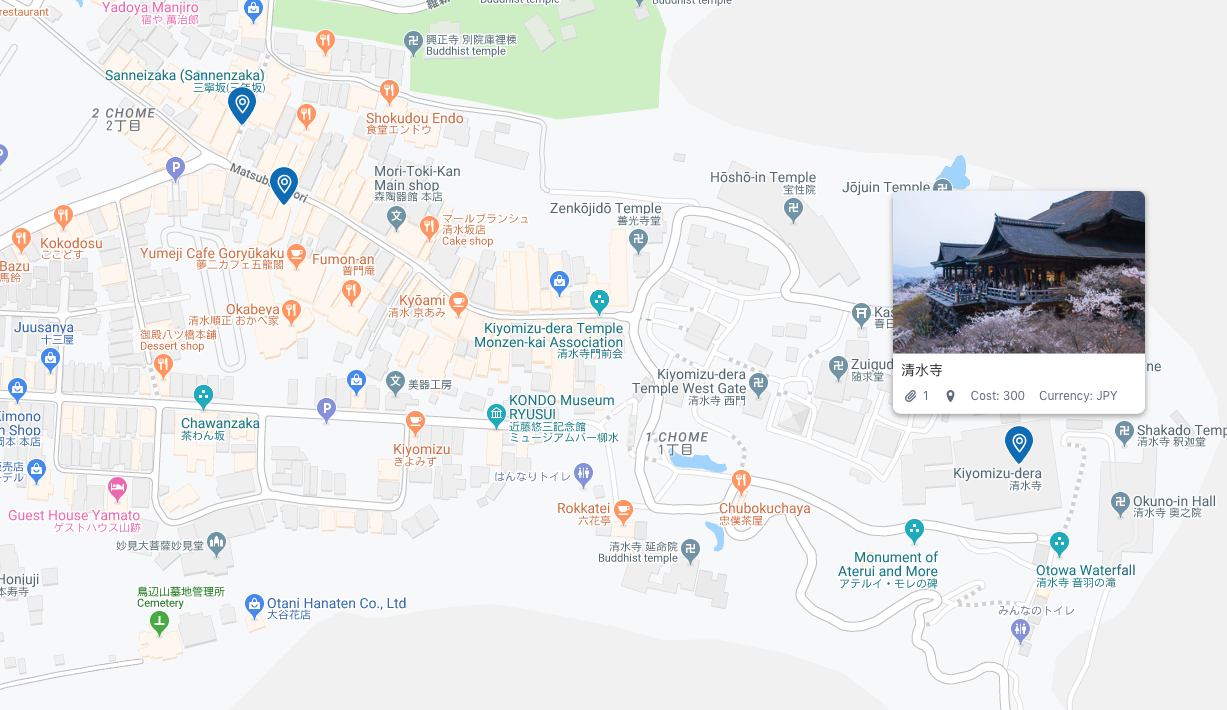
Also I would leverage on the Custom Fields adds-on to create extra field to document the cost and duration of the transportation. These are for further analysis at the later phase.
After finishing the planning and make sure I was correctly labeling the cards. I would run a script against Trello API to generate the Google Sheets budget spreadsheet.
#!/usr/bin/env ruby
require "google_drive"
require 'trello'
require 'time'
require 'json'
spreadsheet_id = '<Your Spread Sheet ID>'
target_currency = 'TWD'
config_file = File.read("config/trello.json")
config_for_trello = JSON.parse(config_file)
Trello.configure do |config|
config.developer_public_key = config_for_trello['developer_public_key']
config.member_token = config_for_trello['member_token']
end
cards = {}
Trello::Board.find('<Your Board ID>').lists.each do |list|
Trello::List.find(list.id).cards.each do |card|
cards[card.id] = { :name => card.name }
card.custom_field_items.each do |item|
pp item.custom_field_id
if item.custom_field_id == '5d5978f014ab2f17fcb6a2cd'
if not item.value['number'].nil?
cards[item.model_id][:cost] = item.value['number']
end
elsif item.custom_field_id == '5d59795638dd318d1a53471a'
if not item.option_value().nil?
cards[item.model_id][:currency] = item.option_value()['text']
end
end
end
end
end
pp cards
row = 1
session = GoogleDrive::Session.from_config("config/google.json")
ws = session.spreadsheet_by_key(spreadsheet_id).worksheets[0]
cards.each do |card_id, card|
if not card[:cost].nil? and not card[:currency].nil?
ws[row, 1] = card[:name]
ws[row, 2] = card[:cost]
ws[row, 3] = card[:currency]
ws[row, 4] = target_currency
row += 1
end
end
ws.saveAnd here is what it looks like in Google Sheets.
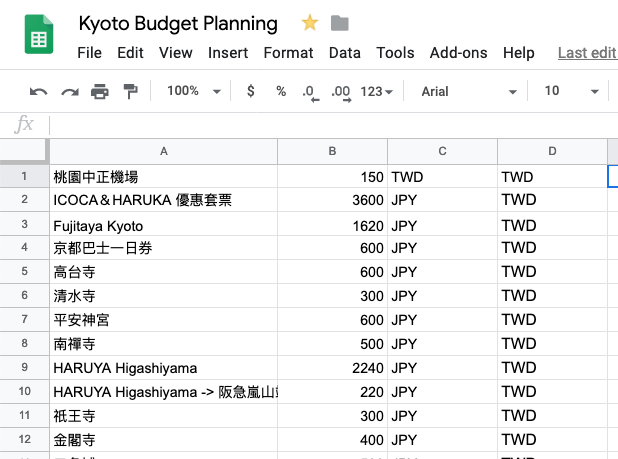
I used it to plan my trip to Kyoto in the upcoming month, and it is so much better than what I was doing by Google Doc, reducing the big share of time to do copy pasting and adjusting the format. I would use this method to plan my trip in the future.